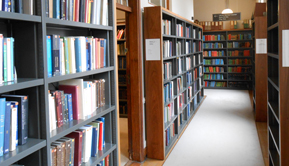JSTOR
Remote access to JSTOR is now available for current members of the Hellenic Society.
To access this resource use this link to log in to the library catalogue. The barcode number is the one on your library card. Click on the option Search Catalogue on the right-hand side, and select 'Title' from the drop-down menu. Input the phrase JSTOR journal storage and click on JSTOR journal storage in the results. (Or follow this link.) Then select the following option: 'Off site access available for University of London students and staff with current SHL or SAS cards'. You should now have access to JSTOR.
or go to JSTOR: select Institute of Classical Studies Library and Joint Library of the Hellenic and Roman Societies from the list of institutions and enter your name and Library barcode when prompted.
For more information about journals in the Library, please see the Journals pages on the library's website: https://library.ics.sas.ac.uk/journals
Digital Loeb Classical Library
The Library now also provides access to the Digital Loeb Classical Library.
For off-site access, log in via the Library catalogue using your name and Library card number. Click on the option for Catalogue Search and in the title search, input the phrase Digital Loeb Classical Library (Or follow this link.). Click on “Access with ICLASS membership”.
If you are a member of the Hellenic Society and have not been issued with a library card, please e-mail the Library on iclass.enquiries@london.ac.uk and one will be posted to you (please confirm your postal address). Alternatively you may collect one at the Library desk.
For more information on digital resources available in the Library, please see the Digital Resources pages on the website: https://library.ics.sas.ac.uk/digital-resources